 Created in 2007 by the Pennsylvania Office of Child Development and Early Learning (OCDEL), The Pennsylvania Key implements the work and supports the policies developed and managed by OCDEL. Learn More. >
Created in 2007 by the Pennsylvania Office of Child Development and Early Learning (OCDEL), The Pennsylvania Key implements the work and supports the policies developed and managed by OCDEL. Learn More. > Created in 2007 by the Pennsylvania Office of Child Development and Early Learning (OCDEL), The Pennsylvania Key implements the work and supports the policies developed and managed by OCDEL. Learn More. >
Created in 2007 by the Pennsylvania Office of Child Development and Early Learning (OCDEL), The Pennsylvania Key implements the work and supports the policies developed and managed by OCDEL. Learn More. >Due to recent system updates on the PD Registry, callers may experience longer than average wait times on the phone. Send requests for assistance to registry@pakeys.org for a quicker response. Thank you so much for your patience during this time and we apologize for any inconvenience.
The PD Registry is a technology system that functions as a workforce registry. A workforce registry increases the number of high quality early childhood education (ECE) programs by helping to develop and track a knowledgeable and skilled early childhood workforce. A registry tracks an individual’s professional achievements and provides important data about the early childhood workforce to help raise the status and compensation for early childhood education.
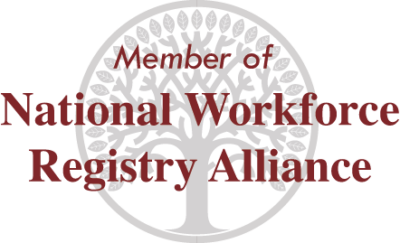 Since 2020, the PD Registry is Partnership Eligibility Review (PER) approved by the National Workforce Registry Alliance (the Alliance). PER is a data collection process and once accepted, states’ data is included in the Alliance’s National Dataset, and also in partnership opportunities with the National Association for the Education of Young Children (NAEYC), the National Association of Family Childcare (NAFCC), the National Accreditation Council (NAC) and the Council for Professional Recognition (the CDA Council). Learn more at registryalliance.org.
Since 2020, the PD Registry is Partnership Eligibility Review (PER) approved by the National Workforce Registry Alliance (the Alliance). PER is a data collection process and once accepted, states’ data is included in the Alliance’s National Dataset, and also in partnership opportunities with the National Association for the Education of Young Children (NAEYC), the National Association of Family Childcare (NAFCC), the National Accreditation Council (NAC) and the Council for Professional Recognition (the CDA Council). Learn more at registryalliance.org.
Pennsylvania’s Early Childhood Education (ECE) Career Pathway seeks to simplify and guide the profession towards meeting the minimal qualifications and competencies needed for each role an educator or professional may have. Visit the Career Pathway page. >
In the PD Registry, you can:
The Child Development Associate (CDA) Credential is based on a core set of competency standards, which guide ECE professionals as they work toward becoming qualified teachers of young children and is the most widely recognized credential in early childhood education (ECE). Visit the CDA page. >
In the PD Registry, you can:
The Director Credential is designed as a standard to measure and validate the abilities and competencies of directors and administrators to manage quality programs across the Commonwealth. Visit the Director Credential page. >
In the PD Registry, you can:
Keystone STARS is Pennsylvania’s Quality Rating and Improvement System (QRIS). A QRIS is a continuous quality improvement systemic approach to assess, improve, and communicate the level of quality programs. Visit the Keystone STARS page. >
In the PD Registry, you can:
PQAS is a system used to approve individuals and organizations capable of meeting quality standards who provide professional development and technical assistance to early childhood and school-age professionals in Pennsylvania. Visit the PQAS page. >
In the PD Registry, you can:
Find in-person, online and hybrid sessions.
In the PD Registry, you can:
The RSTA program pays 95% of tuition costs and fees for eligible college coursework taken by early childhood educators or professionals. Visit the Rising STARS Tuition Assistance page. >
In the PD Registry, you can:
Educators and professionals can identify the next steps in their career using the Self-Assessment and the PD Plan templates in the PD Registry.
In the PD Registry, you can:
In the PD Registry, you can:
The PD Registry
registry@pakeys.org
1-800-284-6031