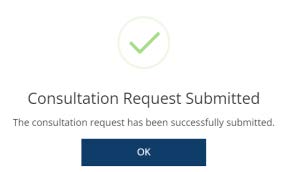Created in 2007 by the Pennsylvania Office of Child Development and Early Learning (OCDEL), The Pennsylvania Key implements the work and supports the policies developed and managed by OCDEL. Learn More. >
Created in 2007 by the Pennsylvania Office of Child Development and Early Learning (OCDEL), The Pennsylvania Key implements the work and supports the policies developed and managed by OCDEL. Learn More. > Created in 2007 by the Pennsylvania Office of Child Development and Early Learning (OCDEL), The Pennsylvania Key implements the work and supports the policies developed and managed by OCDEL. Learn More. >
Created in 2007 by the Pennsylvania Office of Child Development and Early Learning (OCDEL), The Pennsylvania Key implements the work and supports the policies developed and managed by OCDEL. Learn More. >Go to www.papdregistry.org.
Click Login in the top right corner.
Enter your email address and password, then click Login.
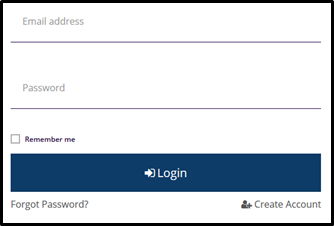
Click the Keystone STARS/Grants tab and then click the Quality Overview tab.
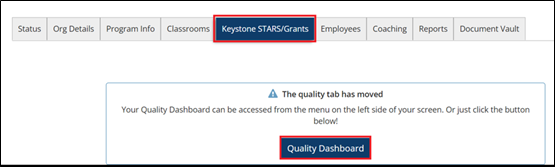
Click the Request Consultation tab on the left side of the screen.
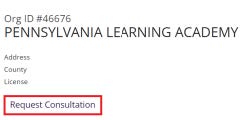
Select PHLpreK Consultation or Keystone STARS
NOTE: If PHLpreK Consultation is selected, choose one of the options below:
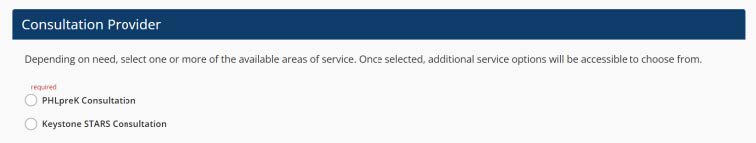
Once a Consultation Provider has been chosen, select one or more areas of service.
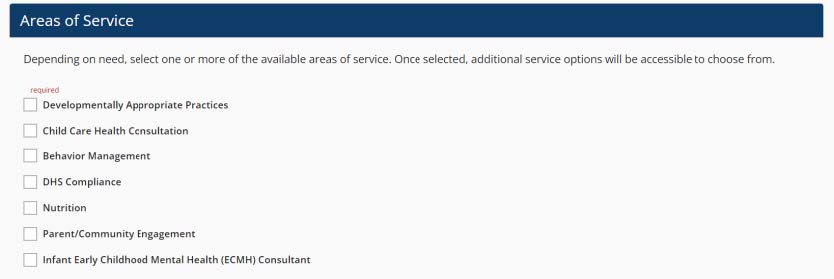
Select the appropriate subcategory based on the area of service and describe the area of concern. Include the care level for which services are requested.
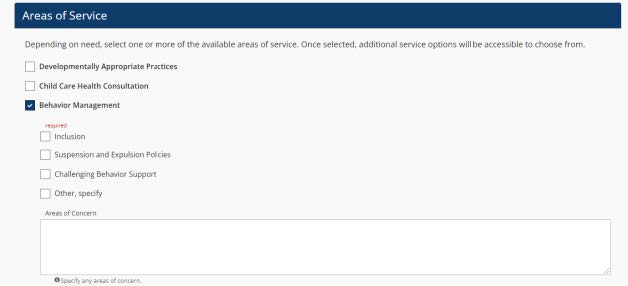
Click Submit Request.
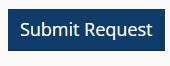
A pop up message will appear to confirm your successful submission. A representative from PHLpreK or Keystone STARS (Quality Coach) will contact you regarding next steps.