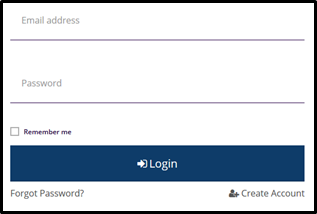Created in 2007 by the Pennsylvania Office of Child Development and Early Learning (OCDEL), The Pennsylvania Key implements the work and supports the policies developed and managed by OCDEL. Learn More. >
Created in 2007 by the Pennsylvania Office of Child Development and Early Learning (OCDEL), The Pennsylvania Key implements the work and supports the policies developed and managed by OCDEL. Learn More. > Created in 2007 by the Pennsylvania Office of Child Development and Early Learning (OCDEL), The Pennsylvania Key implements the work and supports the policies developed and managed by OCDEL. Learn More. >
Created in 2007 by the Pennsylvania Office of Child Development and Early Learning (OCDEL), The Pennsylvania Key implements the work and supports the policies developed and managed by OCDEL. Learn More. >Go to papdregistry.org.
Click Login in the top right corner.
Enter your email address and password, then click Login.
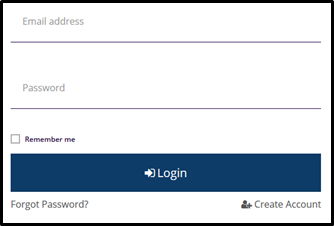
Click Edit Profile Information located on the right-hand side of your profile.
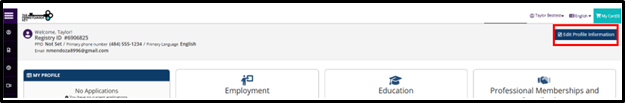
Enter your new email; click Save.
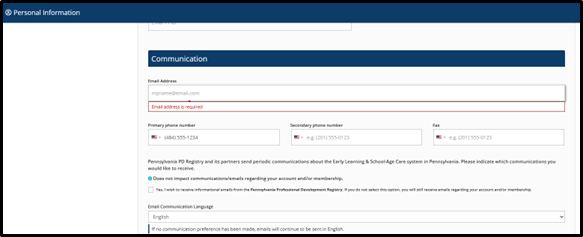
Click Ok.
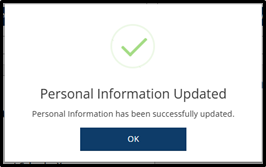
NOTE: Email address serves as your login. If you change your email address, a verification email will be sent to the new email address. After you verify your new email address, you will log in using your new email address.
A confirmation email will be sent to the new email address. Open the email sent from registry@pakeys.org; the subject will be Subject: Verify New Email Address
Then click on the Verify Email box.
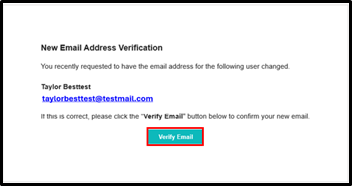
Enter your updated email and same password to login, then click Login.