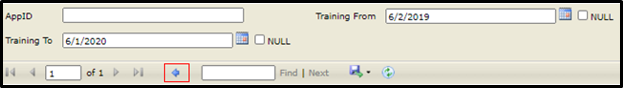Created in 2007 by the Pennsylvania Office of Child Development and Early Learning (OCDEL), The Pennsylvania Key implements the work and supports the policies developed and managed by OCDEL. Learn More. >
Created in 2007 by the Pennsylvania Office of Child Development and Early Learning (OCDEL), The Pennsylvania Key implements the work and supports the policies developed and managed by OCDEL. Learn More. > Created in 2007 by the Pennsylvania Office of Child Development and Early Learning (OCDEL), The Pennsylvania Key implements the work and supports the policies developed and managed by OCDEL. Learn More. >
Created in 2007 by the Pennsylvania Office of Child Development and Early Learning (OCDEL), The Pennsylvania Key implements the work and supports the policies developed and managed by OCDEL. Learn More. >Go to papdregistry.org.
Click Login in the top right corner.
Enter your email address and password, then click Login.
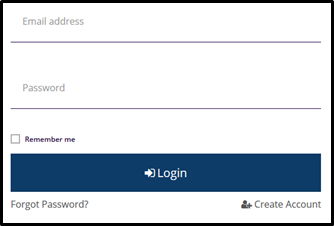
Select your Organization Profile from the drop down in the upper right hand by your name.
Click on the Reports tab to see facility wide reports.
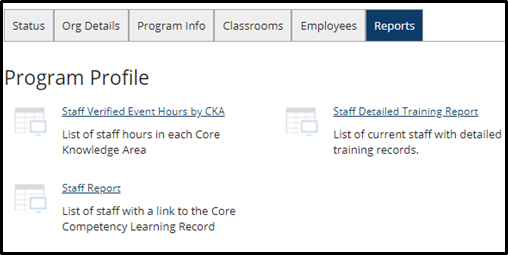
Staff Verified Event Hours by CKA Report: This report is to see which Core Knowledge Areas have my staff taken trainings in over the years. This report will give you Core Knowledge Area, Staff Names, and C1/C2/C3 level. This report is not filterable.
Staff Detailed Training Report: This report is able to be set by date parameters.
Staff Record Report: This report is to monitor individual staff training as a group, see training taken in a time period, or access individual training records.