 Created in 2007 by the Pennsylvania Office of Child Development and Early Learning (OCDEL), The Pennsylvania Key implements the work and supports the policies developed and managed by OCDEL. Learn More. >
Created in 2007 by the Pennsylvania Office of Child Development and Early Learning (OCDEL), The Pennsylvania Key implements the work and supports the policies developed and managed by OCDEL. Learn More. > Created in 2007 by the Pennsylvania Office of Child Development and Early Learning (OCDEL), The Pennsylvania Key implements the work and supports the policies developed and managed by OCDEL. Learn More. >
Created in 2007 by the Pennsylvania Office of Child Development and Early Learning (OCDEL), The Pennsylvania Key implements the work and supports the policies developed and managed by OCDEL. Learn More. >Login to Teacher Information Management System (TIMS).
NOTE: If you do not have an account or have questions about TIMS, visit TIMS Help/User Guides.
Select the button View & Update My Profile.
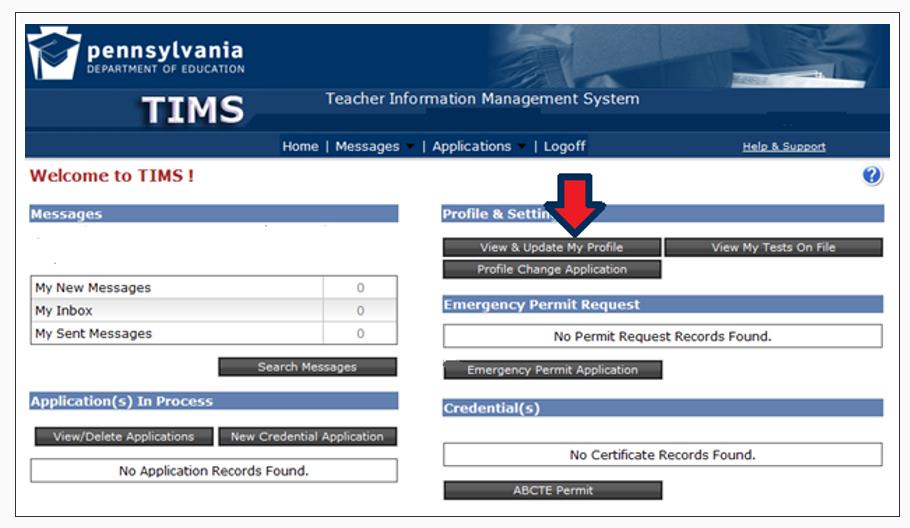
Step 1 is the Demographic Details page – it contains your Professional Personnel Identification Number (PPID).
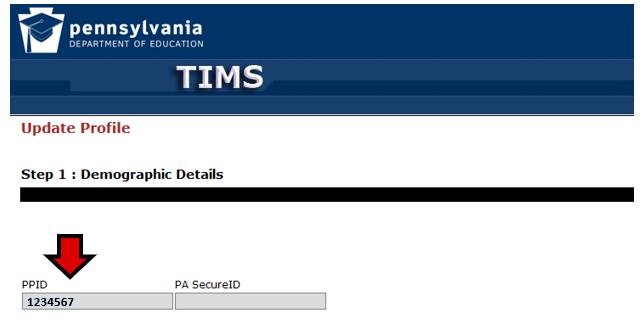
Go to papdregistry.org and login to your PD Registry profile.
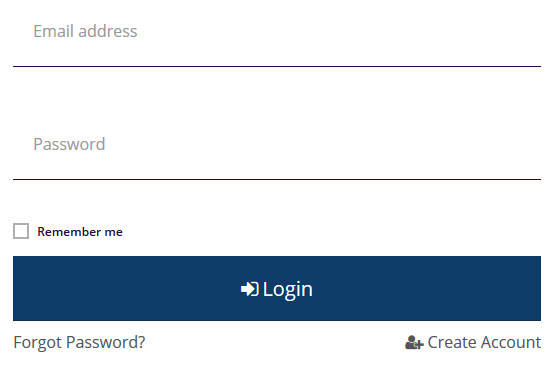
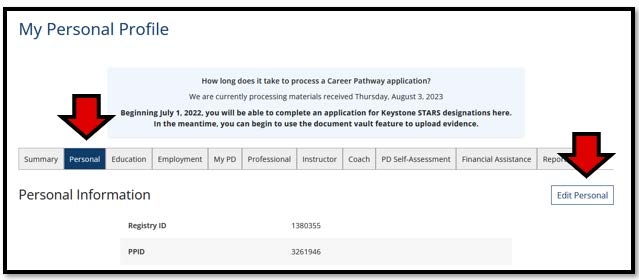
Add or update the PPID found on your TIMS profile.

Scroll to the bottom of the page and select Save.
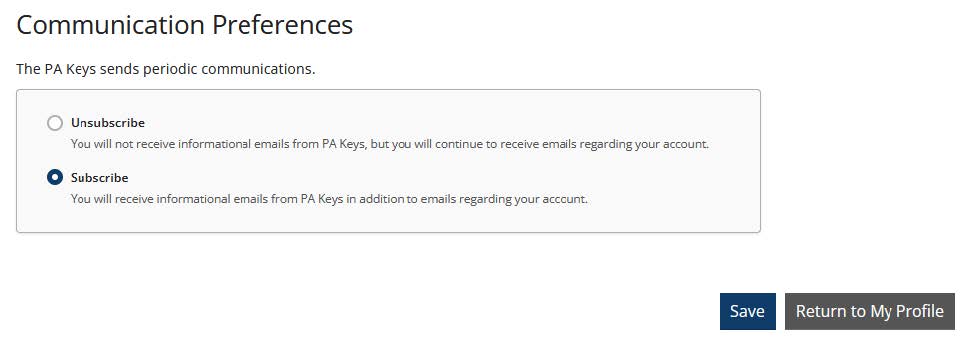
The PD Registry
registry@pakeys.org
800-284-6031