 Created in 2007 by the Pennsylvania Office of Child Development and Early Learning (OCDEL), The Pennsylvania Key implements the work and supports the policies developed and managed by OCDEL. Learn More. >
Created in 2007 by the Pennsylvania Office of Child Development and Early Learning (OCDEL), The Pennsylvania Key implements the work and supports the policies developed and managed by OCDEL. Learn More. > Created in 2007 by the Pennsylvania Office of Child Development and Early Learning (OCDEL), The Pennsylvania Key implements the work and supports the policies developed and managed by OCDEL. Learn More. >
Created in 2007 by the Pennsylvania Office of Child Development and Early Learning (OCDEL), The Pennsylvania Key implements the work and supports the policies developed and managed by OCDEL. Learn More. >Go to www.papdregistry.org.
Click Login in the top right corner.
Enter your email address and password, then click Login.
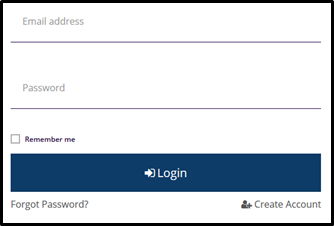
As someone with an Organizational Administrative role, click on the name of your organization from the top right-hand corner drop-down menu.
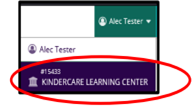
Within your organization’s profile, select the Program Info tab and then the Accreditation tab.
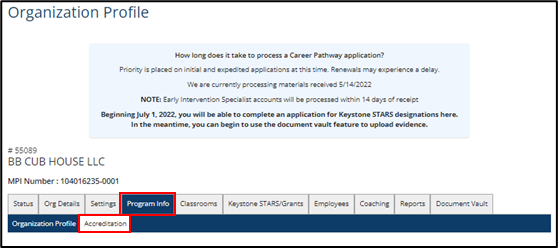
Add accreditations for your program by selecting the +Accreditation button.
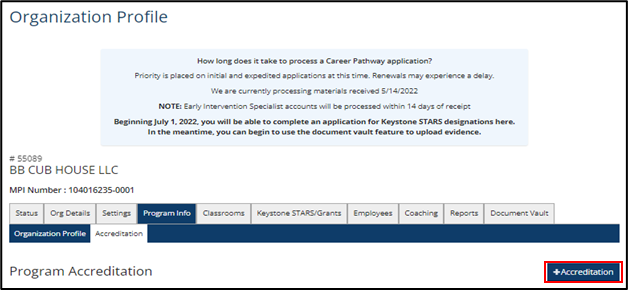
Enter your program’s Accreditation Information.
NOTE: Documentation regarding the accreditation is required. Add this by using the +File button.
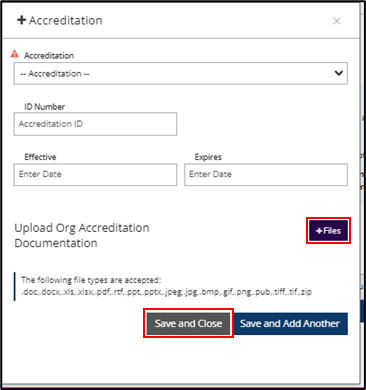
NOTE: The different Accreditation types acceptable are shown below.
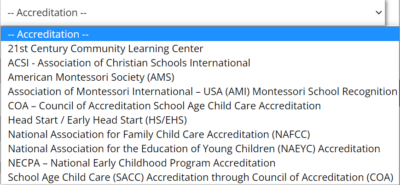
An accreditation entry will present with a Pending status until a Quality Coach verfies the information and documentation provided by the program. In the meantime programs are able to:
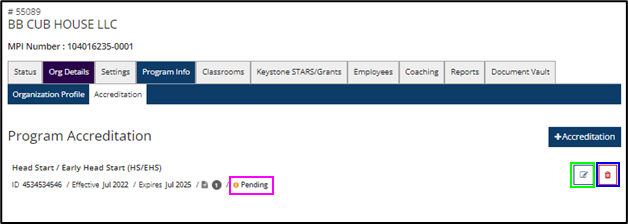
NOTE: Once validated by a Quality Coach, the status of the accreditation will update to Verified.
