 Created in 2007 by the Pennsylvania Office of Child Development and Early Learning (OCDEL), The Pennsylvania Key implements the work and supports the policies developed and managed by OCDEL. Learn More. >
Created in 2007 by the Pennsylvania Office of Child Development and Early Learning (OCDEL), The Pennsylvania Key implements the work and supports the policies developed and managed by OCDEL. Learn More. > Created in 2007 by the Pennsylvania Office of Child Development and Early Learning (OCDEL), The Pennsylvania Key implements the work and supports the policies developed and managed by OCDEL. Learn More. >
Created in 2007 by the Pennsylvania Office of Child Development and Early Learning (OCDEL), The Pennsylvania Key implements the work and supports the policies developed and managed by OCDEL. Learn More. >Go to papdregistry.org.
Click Login in the top right corner.
Enter your email address and password, then click Login.
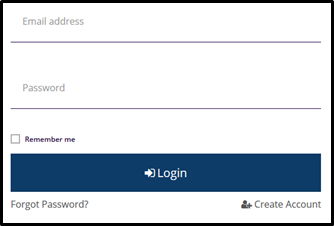
Click on ‘Search Training Events’ on the left -hand menu.

Search by different filters on the left of this page. Add your city or county to find trainings in your area. You may add one or more filters such as course title, city, county, date, and course type (online or classroom).
See below:
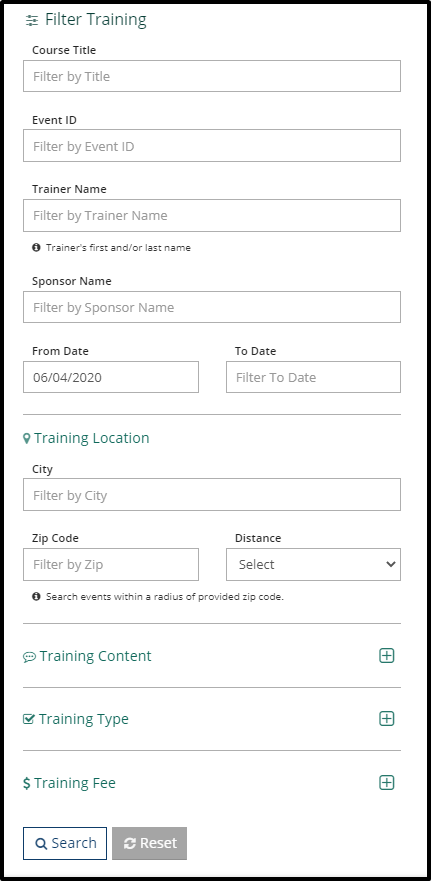
Locate the event that you want to register for. Click on Register on the bottom of the event.

Scroll down and select ‘Register Myself’ or ‘Register My Staff’. A director may register themselves and their staff at the same time.

Add information in the Attendee Details section and accept the terms and conditions.
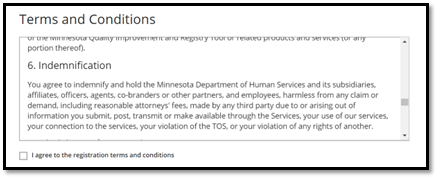
If the event is free, click ‘Complete Registration’. Go to Step 12 if there is a fee for the event.
Click ‘Add Event to Cart’ (You will see this option if there is a fee for the event).
Scroll down to click ‘View Cart’ on the right of the page.
Click ‘Check Out’.
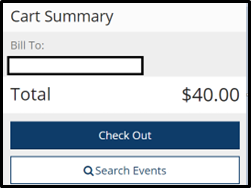
Enter your email and card information. Click ‘Submit Payment’.
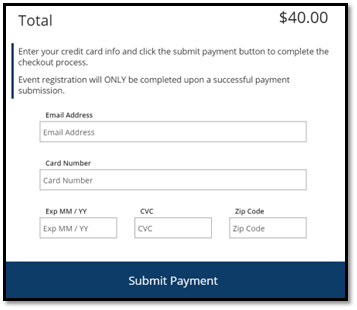
You will receive a confirmation email for registering.
Once you attend the event and the instructor marks you as attending, you will see this event under your My PD Tab once you are logged in.
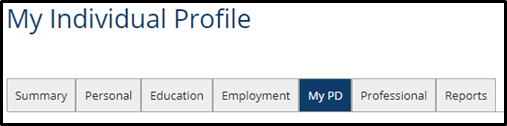
The PD Registry
registry@pakeys.org
800-284-6031