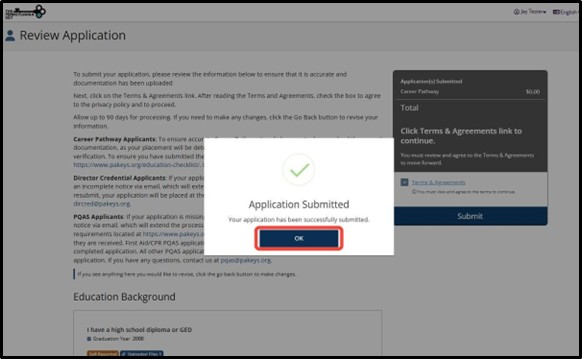Created in 2007 by the Pennsylvania Office of Child Development and Early Learning (OCDEL), The Pennsylvania Key implements the work and supports the policies developed and managed by OCDEL. Learn More. >
Created in 2007 by the Pennsylvania Office of Child Development and Early Learning (OCDEL), The Pennsylvania Key implements the work and supports the policies developed and managed by OCDEL. Learn More. > Created in 2007 by the Pennsylvania Office of Child Development and Early Learning (OCDEL), The Pennsylvania Key implements the work and supports the policies developed and managed by OCDEL. Learn More. >
Created in 2007 by the Pennsylvania Office of Child Development and Early Learning (OCDEL), The Pennsylvania Key implements the work and supports the policies developed and managed by OCDEL. Learn More. >Go to papdregistry.org.
Click Apply for Career Pathway/DC/PQAS.
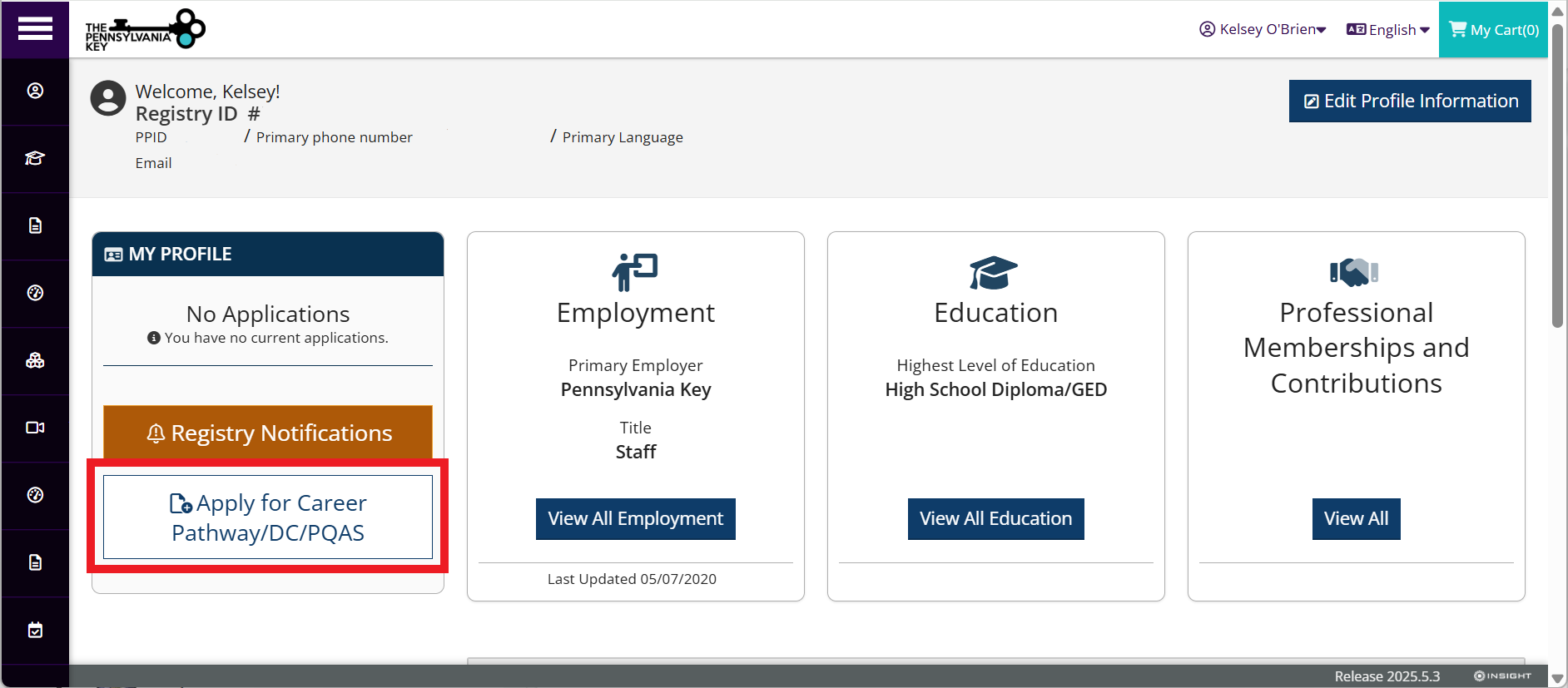
Check the Complete my Profile (Career Pathway) box.
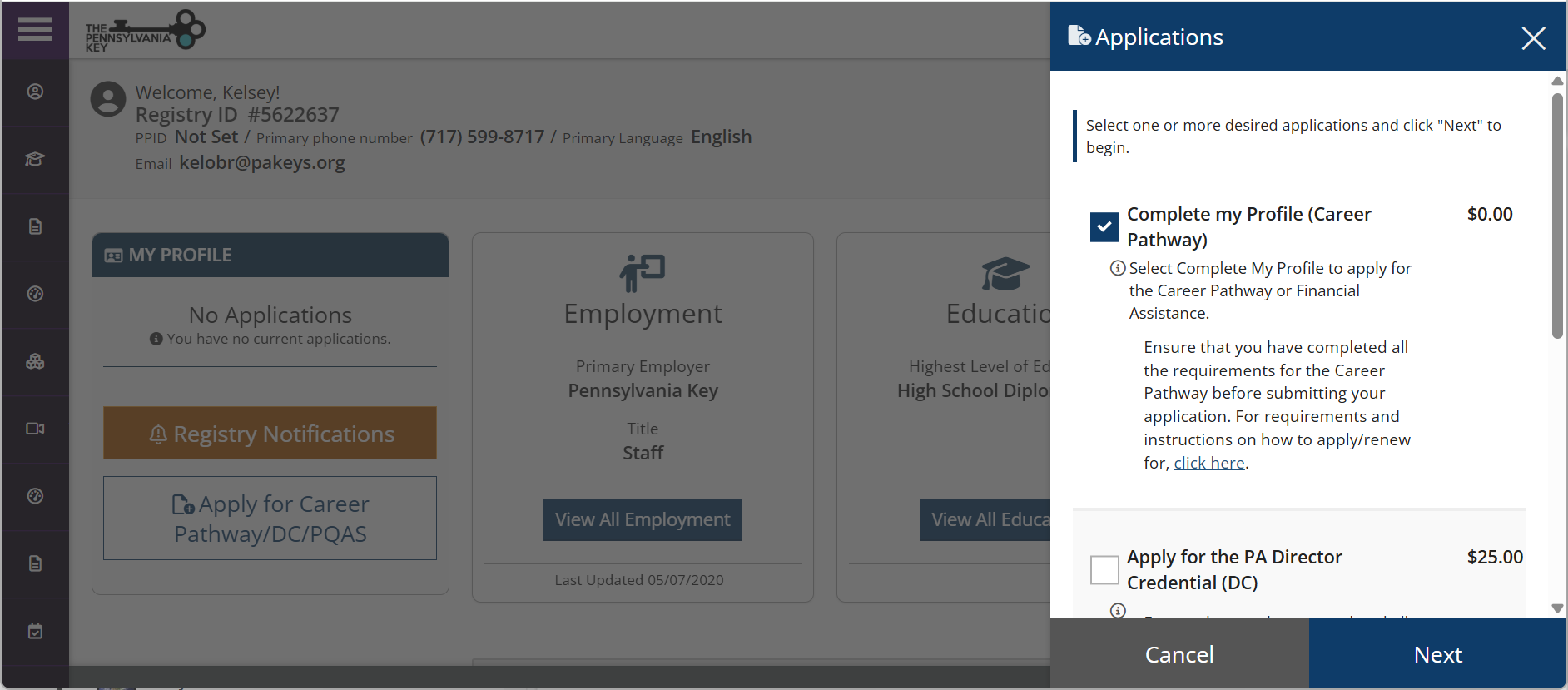
Click Next.
Click Review next to each to make all necessary updates, then click Save/Confirm for each section. If you are unable to complete all steps at once, you can return and finish later.
For further assistance on completing the Education section, reference the How to Add/Update your Education tipsheet.
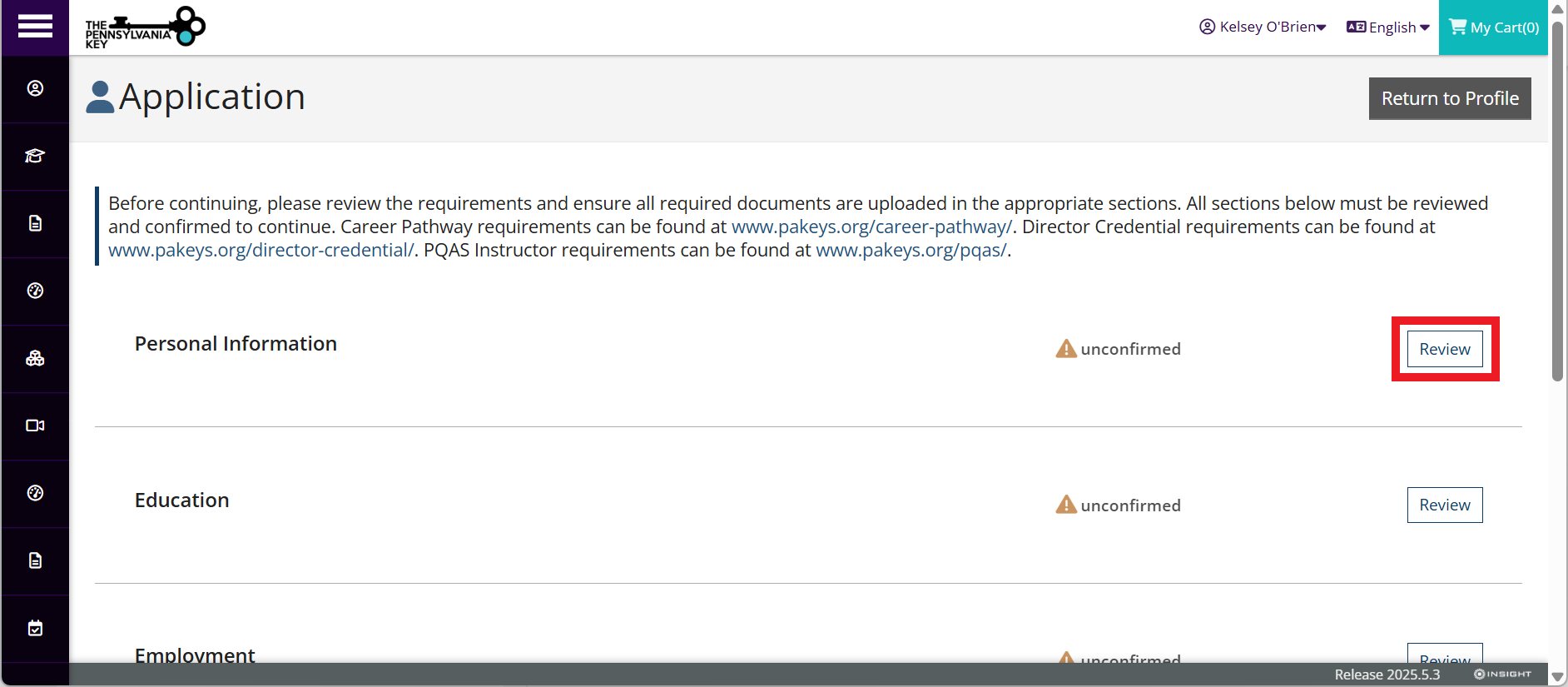
After you have reviewed and updated each section, click Review Application.
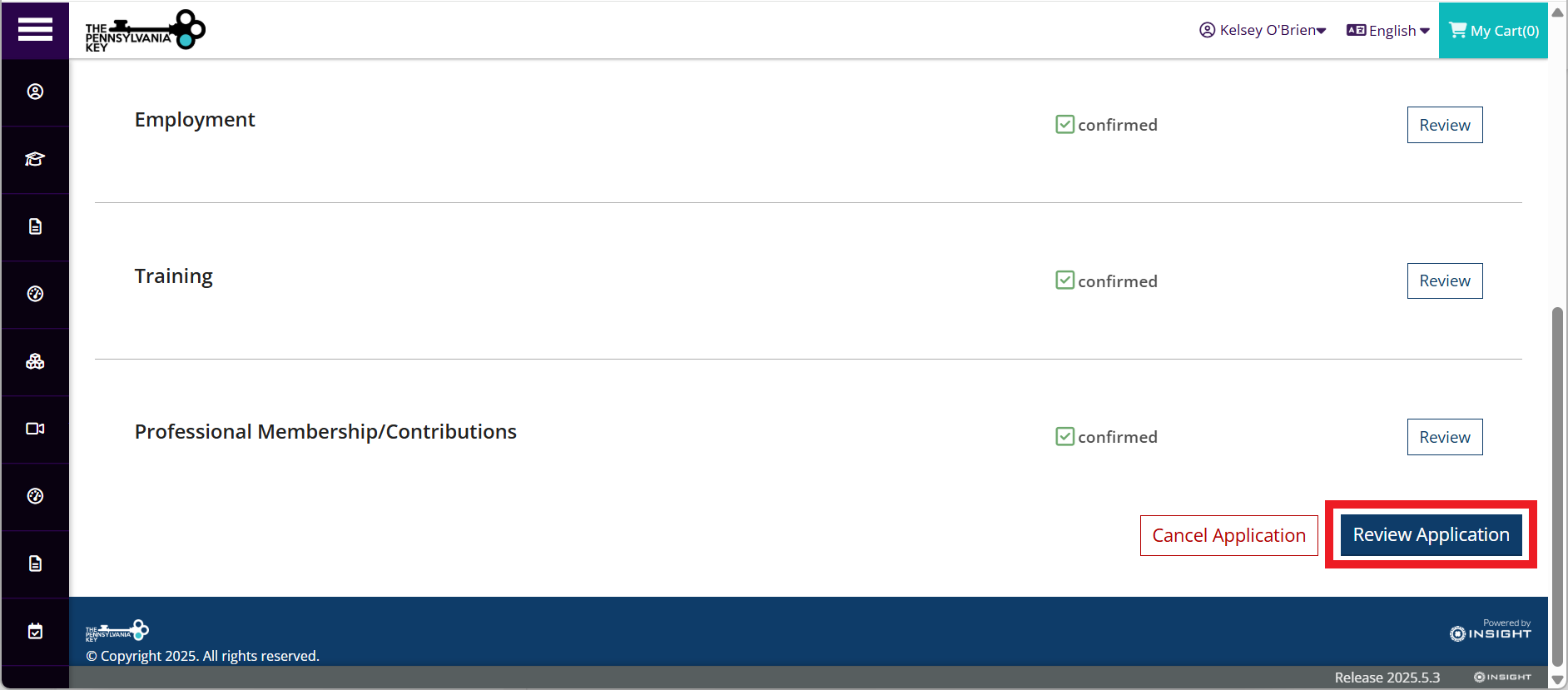
Review your application. Ensure that you have entered and uploaded all your required education documents to be properly placed on the Career Pathway. If you are ready to submit your application, click on Terms & Agreements link.
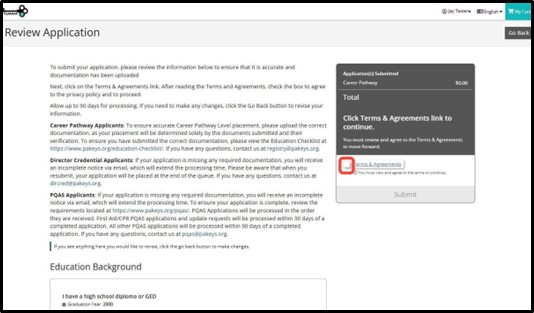
Read the Terms and Agreements and I agree to the privacy policy.
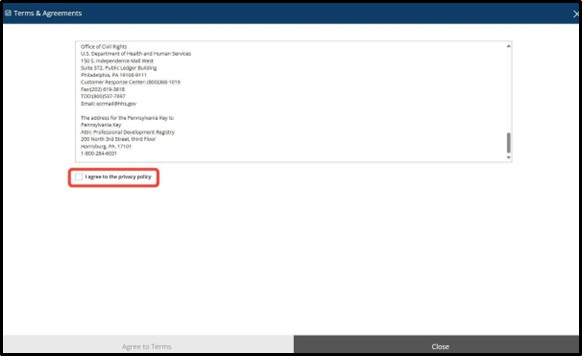
Click Agree to Terms.
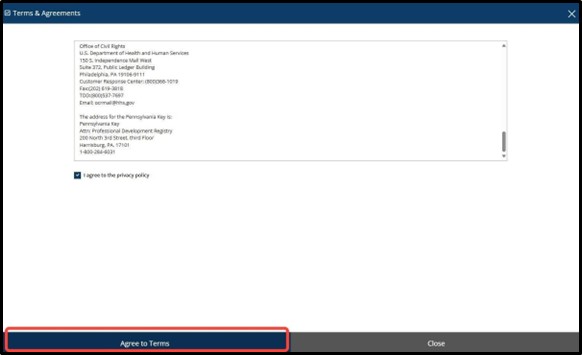
Click Submit to submit your application.
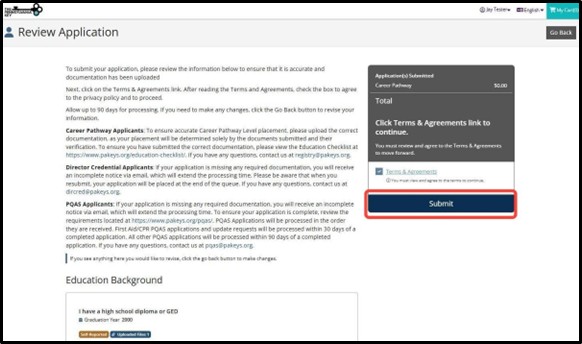
Click OK and your application will be successfully submitted. Please allow up to 90 days for your Career Pathway application to be processed.