 Created in 2007 by the Pennsylvania Office of Child Development and Early Learning (OCDEL), The Pennsylvania Key implements the work and supports the policies developed and managed by OCDEL. Learn More. >
Created in 2007 by the Pennsylvania Office of Child Development and Early Learning (OCDEL), The Pennsylvania Key implements the work and supports the policies developed and managed by OCDEL. Learn More. > Created in 2007 by the Pennsylvania Office of Child Development and Early Learning (OCDEL), The Pennsylvania Key implements the work and supports the policies developed and managed by OCDEL. Learn More. >
Created in 2007 by the Pennsylvania Office of Child Development and Early Learning (OCDEL), The Pennsylvania Key implements the work and supports the policies developed and managed by OCDEL. Learn More. >When uploading your education, please make sure you are uploading each credential or transcript in the appropriate section. Do not upload all education within one section.
Examples:
Go to www.papdregistry.org.
Click Login in the top right corner.
Enter your email address and password, then click Login.
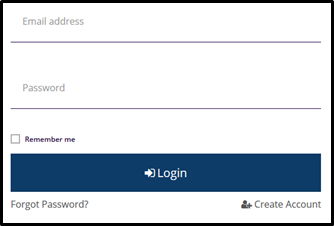
Click on your Education tab
Click on the Edit Education button
High School: (if High School is the highest level of education, this section must be completed)
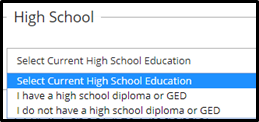
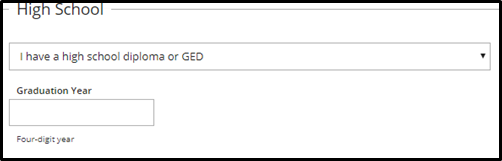
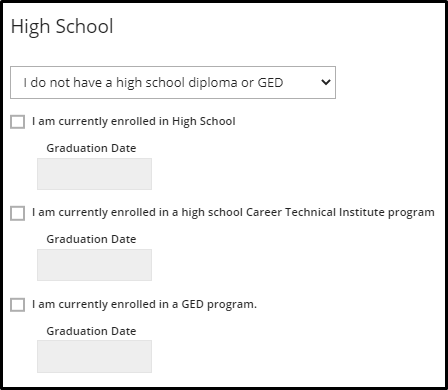
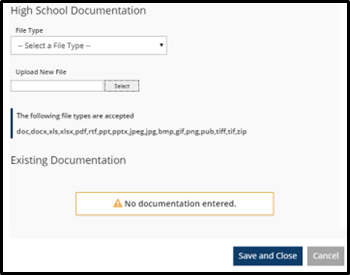
CDA:
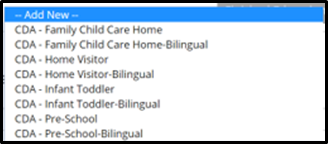
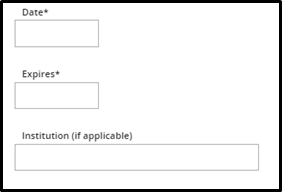
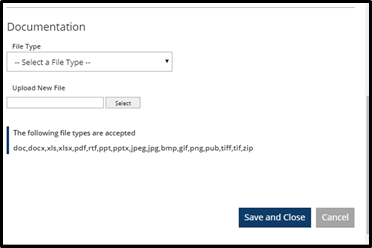
Repeat above step to add additional CDA’s.
Completed Higher Education:
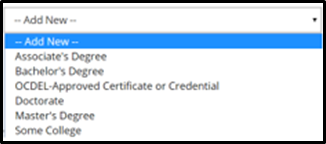
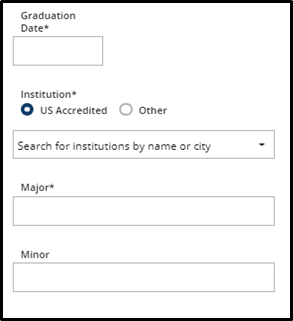
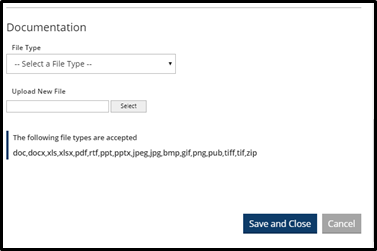
Repeat above step to add additional Completed Higher Education.
Continue with this process to add any of the following: