 Created in 2007 by the Pennsylvania Office of Child Development and Early Learning (OCDEL), The Pennsylvania Key implements the work and supports the policies developed and managed by OCDEL. Learn More. >
Created in 2007 by the Pennsylvania Office of Child Development and Early Learning (OCDEL), The Pennsylvania Key implements the work and supports the policies developed and managed by OCDEL. Learn More. > Created in 2007 by the Pennsylvania Office of Child Development and Early Learning (OCDEL), The Pennsylvania Key implements the work and supports the policies developed and managed by OCDEL. Learn More. >
Created in 2007 by the Pennsylvania Office of Child Development and Early Learning (OCDEL), The Pennsylvania Key implements the work and supports the policies developed and managed by OCDEL. Learn More. >Any Instructor who wants to deliver professional development or Consultant/Coach wanting to deliver technical assistance to early childhood or school-age professionals, should apply for PQAS approval. Learn how. >
April 2022
Locate the event you wish to cancel.
Email participants to alert them of the change. They will not receive an automated email, nor will you be able to access their emails after you cancel an event. In Step 4 you will be able to email the roster. However, you will need to have their emails to manually enter in this step.
Within the Event drop down, select Cancel Event.
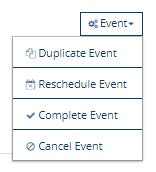
Select a Reason for rescheduling. Then click Save. By checking Email Note, you can email the Note Content to the roster. You will need to have the emails of the participants in order to email the note.
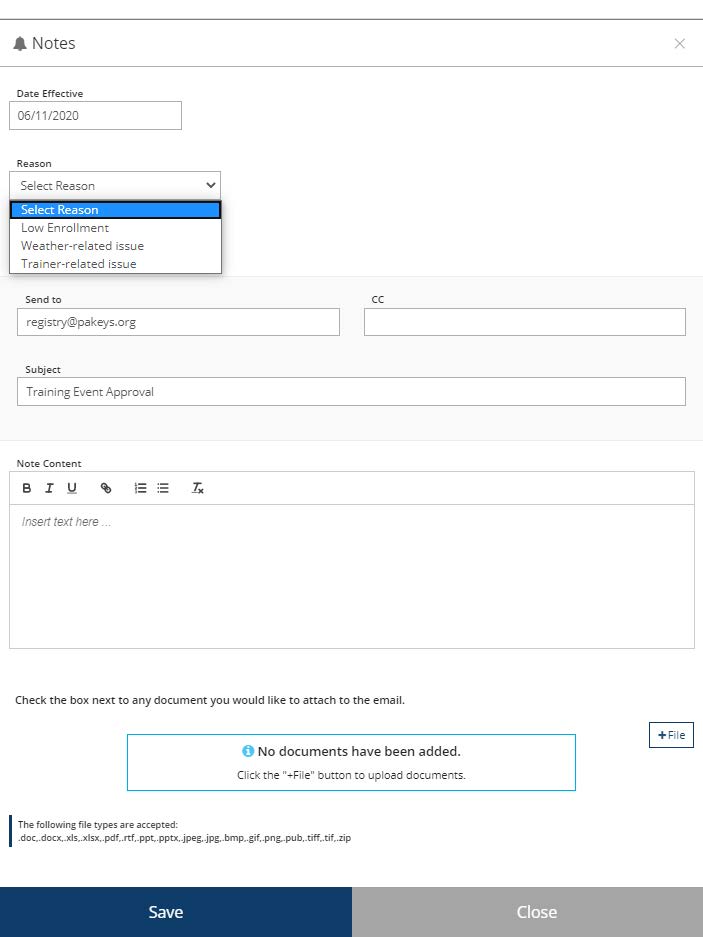
Click OK.
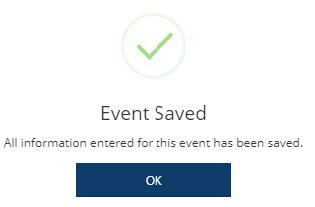
Your event has now been cancelled.
If you need to undo this action, select Undo Cancellation within the Event drop down.
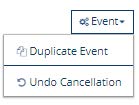
The PD Registry
registry@pakeys.org
800-284-6031