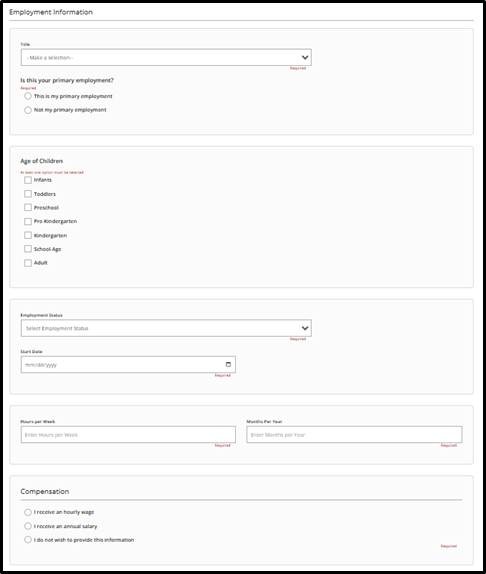Created in 2007 by the Pennsylvania Office of Child Development and Early Learning (OCDEL), The Pennsylvania Key implements the work and supports the policies developed and managed by OCDEL. Learn More. >
Created in 2007 by the Pennsylvania Office of Child Development and Early Learning (OCDEL), The Pennsylvania Key implements the work and supports the policies developed and managed by OCDEL. Learn More. > Created in 2007 by the Pennsylvania Office of Child Development and Early Learning (OCDEL), The Pennsylvania Key implements the work and supports the policies developed and managed by OCDEL. Learn More. >
Created in 2007 by the Pennsylvania Office of Child Development and Early Learning (OCDEL), The Pennsylvania Key implements the work and supports the policies developed and managed by OCDEL. Learn More. >You will need to add your current employment, including the correct start date. Be sure to enter an end date for any previous employment.
If the employment record status is Self-Reported, you can select Edit from the Manage dropdown menu and choose the correct title. Employment records that are Verified by Program cannot be changed; you’ll need to reach out to registry@pakeys.org for further assistance.
Go to papdregistry.org.
Click Login in the top right corner.
![]()
Enter your email address and password, then click Login.
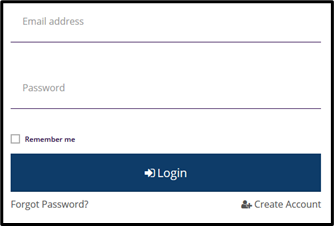
Click View All Employment on your home page.
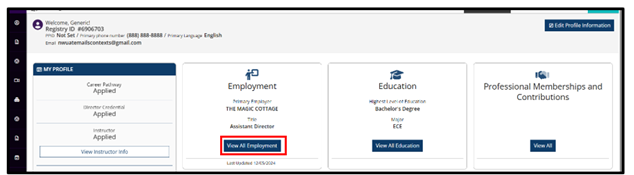
Click New Employer.
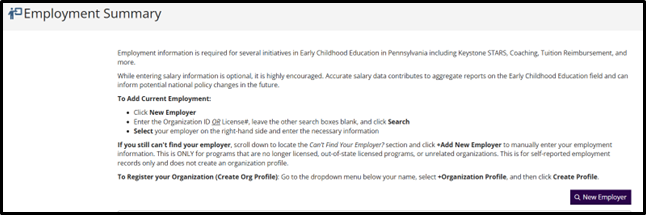
You will then arrive on the Employer Search page. Enter the Organization ID OR Employer Name OR License (MPI number), leave the other search boxes blank, and click Search. Click Reset to clear your search results.
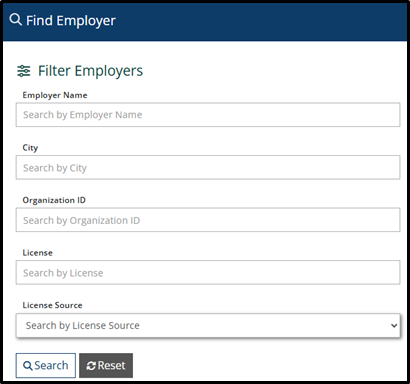
Select your employer on the right-hand side.
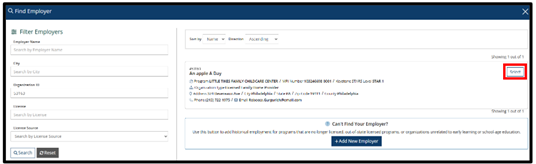
Can’t Find Your Employer: If you are not able to locate your employer, you may self-report it by clicking on +Add New Employer. Use this to add historical employment for programs that are no longer licensed, out-of-state licensed programs, or organizations unrelated to early learning or school-age education. This does not register your organization.
To Create an Organization Profile: Go to the dropdown menu below your name, select + Organization Profile, and then click Create Profile, and follow the prompts.
Enter the necessary information, and click Save.
If you do not see your exact position title, please select the one most applicable to you.
This information is not shared with anyone besides your Director or Administrator of your organization, the PA Key, STARS designators, DHS reps, or OCDEL.
Aggregate data will be collected to help research the Early Childhood Field in Pennsylvania. Adding your wage may help Pennsylvania state agencies with wage compensation decisions in the future.
Your information will be SELF REPORTED until your Director or Administrator verifies your employment.
Directors and/or Administrators can follow the tipsheet How to Verify Staff Employment to complete this step.

Repeat steps 1-3.
Click View All Employment on your home page.
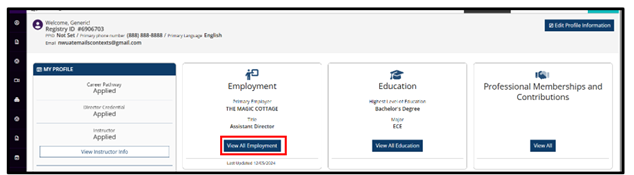
Click Add Position.
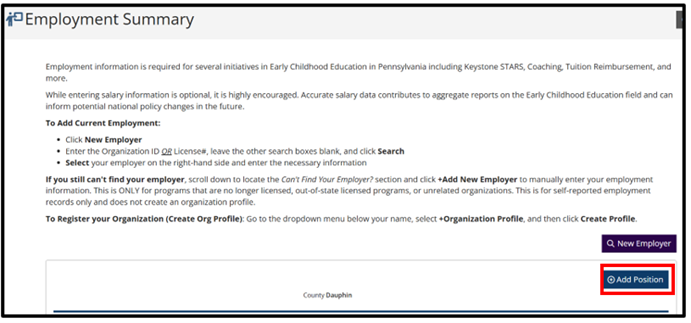
Click Continue.
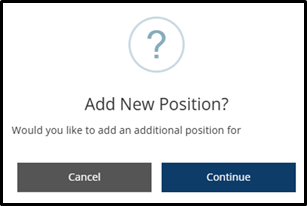
Enter the necessary information, and click Save.
If you do not see your exact position title, please select the one most applicable to you.
This information is not shared with anyone besides your Director or Administrator of your organization, the PA Key, STARS designators, DHS reps, or OCDEL.
Aggregate data will be collected to help research the Early Childhood Field in Pennsylvania. Adding your wage may help Pennsylvania state agencies with wage compensation decisions in the future.
Your information will be SELF REPORTED until your Director or Administrator verifies your employment.
Directors and/or Administrators can follow the tipsheet How to Verify Staff Employment to complete this step.