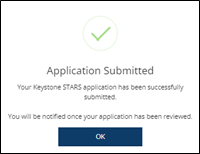Created in 2007 by the Pennsylvania Office of Child Development and Early Learning (OCDEL), The Pennsylvania Key implements the work and supports the policies developed and managed by OCDEL. Learn More. >
Created in 2007 by the Pennsylvania Office of Child Development and Early Learning (OCDEL), The Pennsylvania Key implements the work and supports the policies developed and managed by OCDEL. Learn More. > Created in 2007 by the Pennsylvania Office of Child Development and Early Learning (OCDEL), The Pennsylvania Key implements the work and supports the policies developed and managed by OCDEL. Learn More. >
Created in 2007 by the Pennsylvania Office of Child Development and Early Learning (OCDEL), The Pennsylvania Key implements the work and supports the policies developed and managed by OCDEL. Learn More. >Go to www.papdregistry.org.
Click Login in the top right corner.
Enter your email address and password, then click Login.
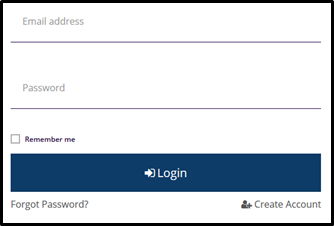
Click on the name of your organization from the top right-hand corner drop-down menu.
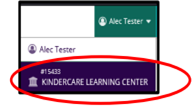
To access the Quality Dashboard, you can
a. Select Keystone STARS/Grants tab and click Quality Dashboard underneath or
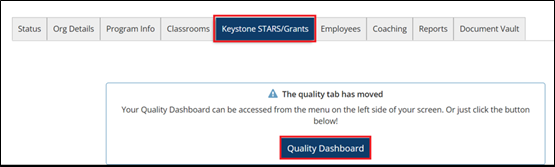

Click Applications.

Click Apply on the section noted as Keystone STARS.
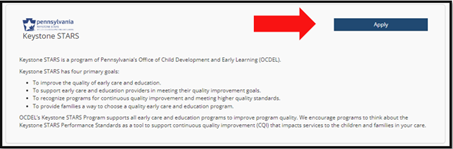
Click on Review for each section marked as review and confirm that information is correct.
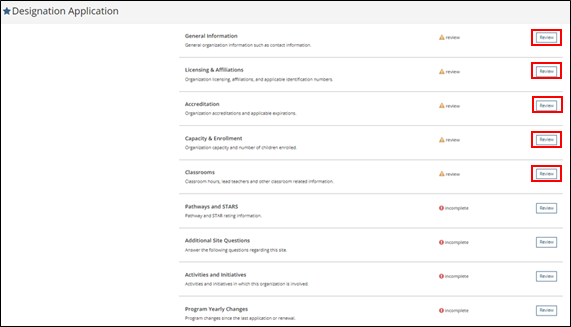
Click the Review button for on Pathways and STARS.
Click the appropriate selection whey applying for a STARS designation and the requested Star Level that your organization is seeking to obtain.
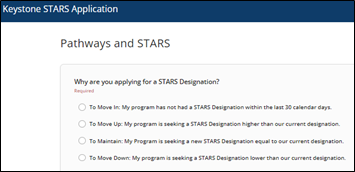

Once the required selections are made, select Save & Confirm at the bottom of the screen.
Click the Review Button for on Additional Site Questions.

Answer all questions regarding the site, when finished click Save & Confirm at the bottom of the screen.
Click the Review button for Activities and Initiatives.

Check all applicable options regarding the activities and initiatives at the site and click Save & Confirm at the bottom of the screen when finished.

Click the Review button for Program Yearly Changes.

Answer all questions regarding any changes within the past year and click Save & Confirm at the bottom of the screen when finished.
Complete all sections and denote that they show as confirmed on the screen. Click the Submit Application button at the bottom of the screen when finished.
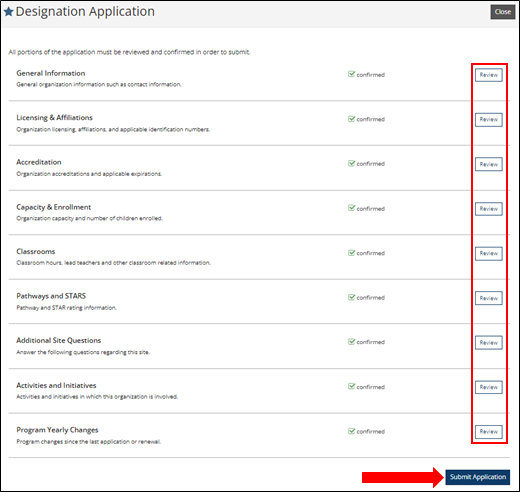
Review the Terms and Conditions and select I Agree. Click Continue.
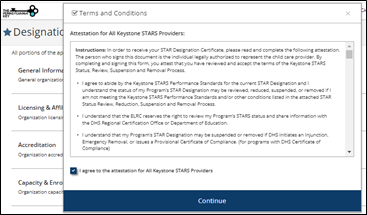
Click Yes when you are ready to submit your application.
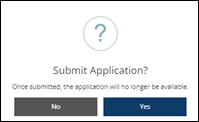
When you successfully submit your application, you will receive the confirmation below. Click Okay.