 Created in 2007 by the Pennsylvania Office of Child Development and Early Learning (OCDEL), The Pennsylvania Key implements the work and supports the policies developed and managed by OCDEL. Learn More. >
Created in 2007 by the Pennsylvania Office of Child Development and Early Learning (OCDEL), The Pennsylvania Key implements the work and supports the policies developed and managed by OCDEL. Learn More. > Created in 2007 by the Pennsylvania Office of Child Development and Early Learning (OCDEL), The Pennsylvania Key implements the work and supports the policies developed and managed by OCDEL. Learn More. >
Created in 2007 by the Pennsylvania Office of Child Development and Early Learning (OCDEL), The Pennsylvania Key implements the work and supports the policies developed and managed by OCDEL. Learn More. >To add Agency Administrator permissions for another user, the person requesting Agency Administrator access must first complete the Agency Administrator Permission Request Form. Once the role has been added to an individual, the organization profile owner will be able to approve access and end date access, as needed.
Go to papdregistry.org.
Click Login in the top right corner.
![]()
Enter your email address and password, then click Login.
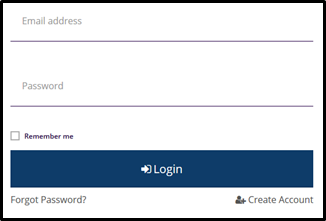
From your Organization Profile, select Agency Administrators from the left-hand menu.
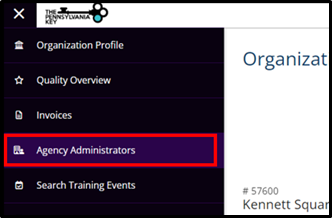
Click Add Agency Administrator.
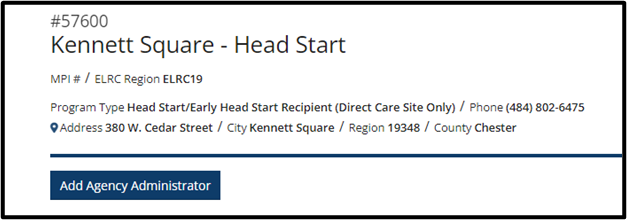
In the Search Results, locate the individual you want to assign as your Agency Administrator, choose Select on the far right.
NOTE: The person must already have been assigned as an Agency Administrator.
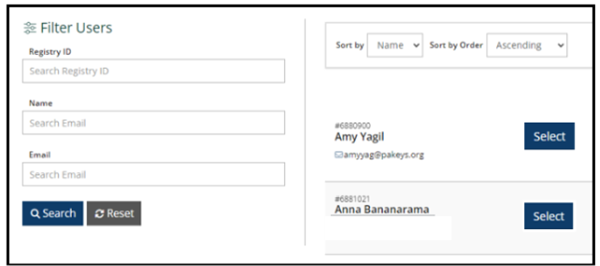
Assign Agency Administrator:
Agency Administrator Selected:
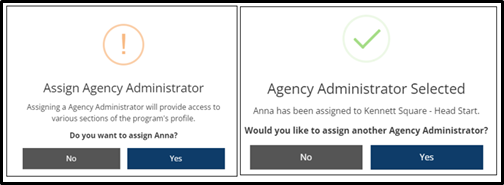
Follow steps 1-5 above.
Click Unassign next to the Agency Administrator you wish to remove.
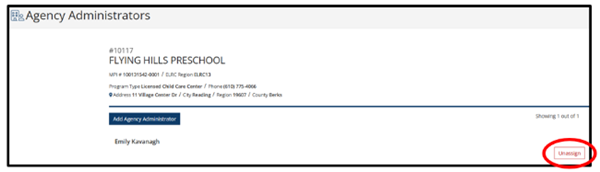
Unassign Agency Administrator:
Agency Administrator’s Access Removed:
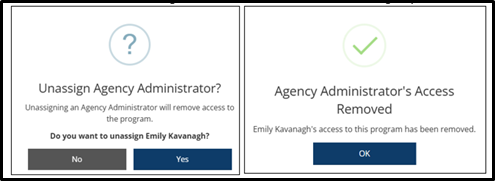
The PD Registry
registry@pakeys.org
1-800-284-6031