 Created in 2007 by the Pennsylvania Office of Child Development and Early Learning (OCDEL), The Pennsylvania Key implements the work and supports the policies developed and managed by OCDEL. Learn More. >
Created in 2007 by the Pennsylvania Office of Child Development and Early Learning (OCDEL), The Pennsylvania Key implements the work and supports the policies developed and managed by OCDEL. Learn More. > Created in 2007 by the Pennsylvania Office of Child Development and Early Learning (OCDEL), The Pennsylvania Key implements the work and supports the policies developed and managed by OCDEL. Learn More. >
Created in 2007 by the Pennsylvania Office of Child Development and Early Learning (OCDEL), The Pennsylvania Key implements the work and supports the policies developed and managed by OCDEL. Learn More. >Go to papdregistry.org.
Click Login in the top right corner.
![]()
Enter your email address and password, then click Login.
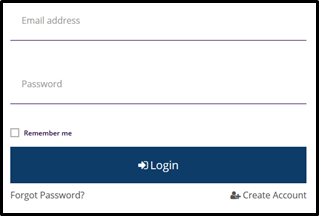
The Agency Administrator Profile Page serves as your landing page upon logging into the Registry, or you can access it through the left menu by selecting Agency Administrator.
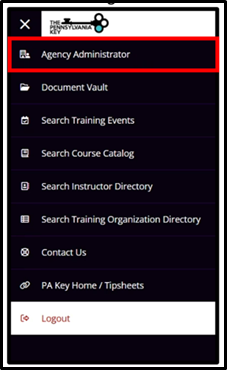
The programs you manage will appear on your Profile Page. You can sort them by Program Name or ELRC Region using the dropdown menu.
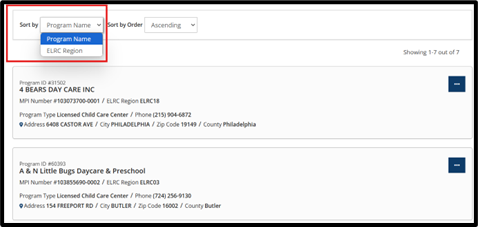
To filter programs on your Profile Page, follow these steps:
Locate the search boxes on the right side of the page.
In any of the search fields, enter all or part of the following information:
Click Search to view the filtered results.
To clear your search and start over, click Reset.

To search by ELRC Region, follow these steps:
Check the box for one or more ELRC Regions you’d like to include in your search.
Click Search to display programs within the selected regions.
Click Reset to clear your selections and start over.
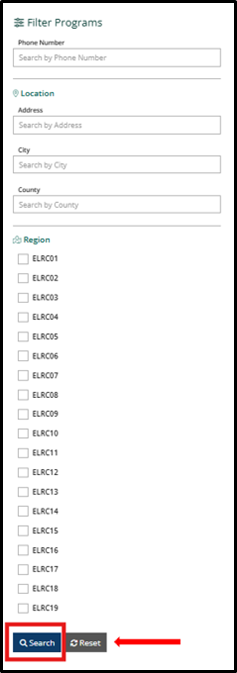
Next to each program listed, you’ll see a blue button with three dots (•••). Click this button to access the following options:
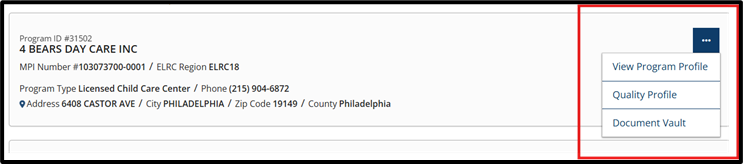
View Program Profile will take you to their Profile Page in a new tab.

Quality Profile will take you to their Quality Overview Page in a new tab. Here you can access their STARS Designation applications, case history, and most recent cases with their case details. Their CQI Plan is also listed at the bottom of the page.
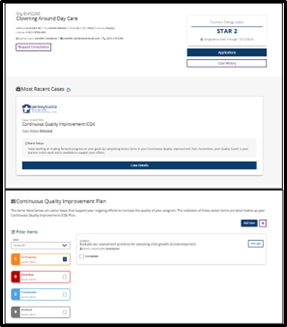
Document Vault will take you to the Program’s Document Vault in a new tab and show any documents uploaded for this Program. Use the Add Document button to add a new document from here. You can also use the three dots to the right of each document to download, edit the document name, or remove each document.
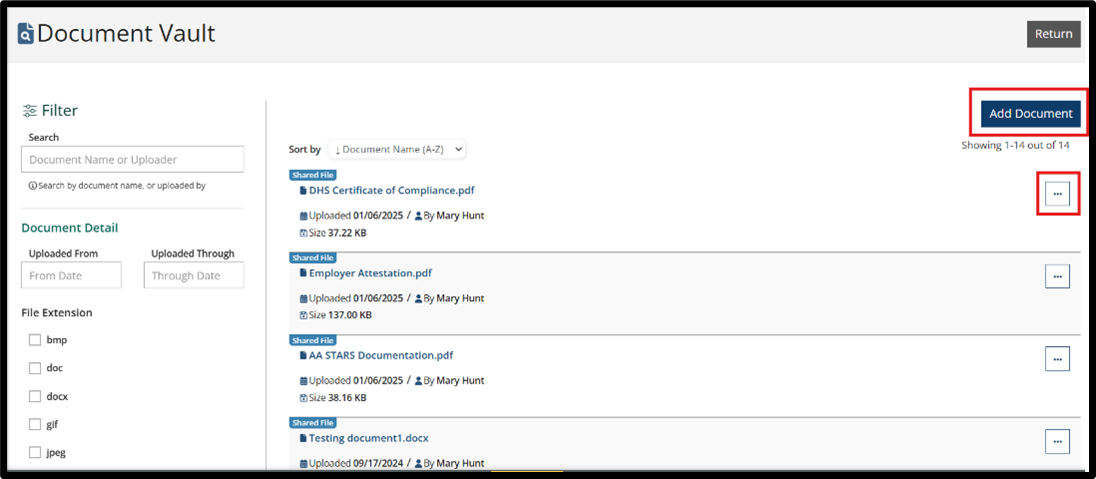
You can search for a document by typing the name or uploader, uploaded dates, or file extension type.
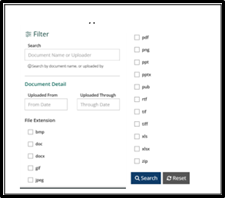
Files that have been shared with more than one program will have a blue “Shared File” banner above them.
*You cannot share documents here with other programs, you can do that from the Agency Administrator Document Vault on the left menu. Refence the How to Use the Agency Administrator’s Document Vault tipsheet for more information.
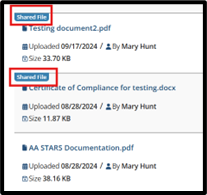
The PD Registry
registry@pakeys.org
1-800-284-6031